Extensible Firmware Interface


The Extensible Firmware Interface (EFI) is a specification that defines a software interface between an operating system and platform firmware. EFI is a much larger, more complex,[1][2]:4 replacement for the older BIOS firmware interface present in all IBM PC-compatible personal computers.[2]
The EFI specification was originally developed by Intel, and has been managed since 2005 by the Unified EFI Forum as the Unified Extensible Firmware Interface (UEFI).
Contents |
History
The original motivation for EFI came during early development of the first Intel-HP Itanium systems in the mid-1990s. PC BIOS limitations (16-bit processor mode, 1 MB addressable space, PC AT hardware dependencies, etc.) were seen as clearly unacceptable for the larger server platforms Itanium was targeting.[3] The effort to address these concerns was initially called Intel Boot Initiative and was later renamed to EFI.[4]
In 2005, the UEFI Forum was created, and is now responsible for EFI development[5] and promotion.
Version 2.1 of the UEFI (Unified Extensible Firmware Interface) specification was released on January 7, 2007. As of March 2007, it added cryptography, network authentication, and the User Interface Architecture (Human Interface Infrastructure in UEFI).
Contents
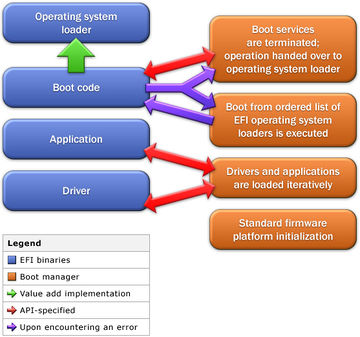
The interface defined by the EFI specification includes data tables that contain platform information, and boot and runtime services that are available to the OS loader and OS. UEFI firmware[6] provides several technical advantages:
- Compatibility with operating systems that support only BIOS
- Ability to boot from large disks
- CPU-independent architecture
- CPU-independent drivers
- Flexible pre-OS environment
- Modular design
Some existing enhancements to PC BIOS, such as the Advanced Configuration and Power Interface (ACPI) and System Management BIOS (SMBIOS), are also present in EFI, as they do not rely on a 16-bit runtime interface.
Disk support
In addition to the standard PC disk partition scheme, which uses a Master boot record (MBR), EFI adds support for a new partitioning scheme: GUID Partition Table (GPT). GPT does not suffer from many of the limitations of MBR. In particular, the MBR limits on the number and size of disk partitions (up to 4 partitions per disk, up to 2.2 TB (2.2 x 1012 bytes) per partition) are relaxed.[7] GPT allows for a maximum disk and partition size of 9.4 ZB (9.4 x 1021 bytes).[7][8] The EFI specification does not prescribe any particular file system.
32/64-bit
The BIOS is limited to a 16-bit processor mode and 1 MB of addressable space due to the design being based on the IBM 5150 which used the 16-bit Intel 8088.[3][9] In comparison the UEFI processor mode can be either 32-bit (x86-32) or 64-bit (x86-64 and Itanium).[3][10] 64-bit UEFI supports long mode which allows applications in the pre-boot execution environment to have direct access to all of the memory using 64-bit addressing.[11]
Services
EFI defines two types of services: boot services and runtime services. Boot services include text and graphical console support on various devices, bus, block, and file services. Runtime services include services such as date, time, and NVRAM.
Protocols
EFI defines protocols as set of software interfaces used for communication between two binary modules. All EFI drivers must provide services to others via protocols.
Device drivers
In addition to standard architecture-specific device drivers, the EFI specification provides for a processor-independent device driver environment, called EFI Byte Code or EBC. System firmware is required by the UEFI specification to carry an interpreter for any EBC images that reside in or are loaded into the environment. In that sense, EBC is similar to Open Firmware, the hardware-independent firmware used in PowerPC-based Apple Macintosh and Sun Microsystems SPARC computers, amongst others.
Some architecture-specific (non-EBC) EFI device driver types can have interfaces for use from the operating system. This allows the OS to rely on EFI for basic graphics and network support until OS specific drivers are loaded.
Boot manager
An EFI boot manager is also used to select and load the operating system, removing the need for a dedicated boot loader mechanism (the OS boot loader is an EFI application).
The EFI shell
EFI supports a shell environment.[12] The shell can be used to execute other EFI applications.
Extensions
Extensions to EFI can be loaded from virtually any non-volatile storage device attached to the computer. For example, an original equipment manufacturer (OEM) can distribute systems with an EFI partition on the hard drive, which would add additional functions to the standard EFI firmware stored on the motherboard’s ROM.
Implementation and adoption
Intel EFI
Intel's implementation of EFI is the Intel Platform Innovation Framework, code named “Tiano”. Tiano runs on Intel's XScale, Itanium and IA32 processors, and is proprietary software, although a portion of the code has been released under the BSD license or Eclipse Public License as the "TianoCore project". [13] Phoenix Technologies currently sells Phoenix SecureCore Tiano and Phoenix MicroCore Bios supporting UEFI.[14]
Platforms using UEFI
Intel’s first Itanium workstations and servers, released in 2000, supported EFI 1.02.
Hewlett-Packard’s first Itanium 2 systems, released in 2002, supported EFI 1.10; they were able to boot Windows, Linux, FreeBSD and HP-UX; OpenVMS added support in June, 2003.
All Itanium and Itanium 2 systems ship with EFI compliant firmware.
In November 2003, Gateway introduced the Gateway 610 Media Center, the first x86 Windows-based computer system to use firmware based on the Framework, Insyde Software's InsydeH2O. It still used BIOS to boot Windows.
In January 2006, Apple Inc. shipped its first Intel-based Macintosh computers. These systems use EFI and the Framework instead of Open Firmware, which had been used on its previous PowerPC-based systems.[15] On April 5, 2006, Apple first released Boot Camp, which produces a Windows drivers disk and a non-destructive partitioning tool to allow the installation of Windows XP or Vista without requiring a reinstallation of Mac OS X. A firmware update was also released that added BIOS support to its EFI implementation. Subsequent Macintosh models shipped with the newer firmware. All current Macintosh systems are also able to boot BIOS Operating Systems such as Windows XP and Vista. (With the exception of the Xserve platform)
The grand majority of Intel motherboards ship with Framework-based firmware. During 2005, more than one million Intel systems shipped with the Framework.[16] New mobile, desktop and server products, using the Framework, started shipping in 2006. For instance, all boards that use the Intel 945 chipset series use the Framework. Production firmware usually does not include EFI support, and instead uses BIOS.[17]
Since 2005, EFI has also been implemented on non-PC architectures, such as embedded systems based on XScale cores.[18]
The EDK includes an NT32 target, which allows EFI firmware and EFI applications to run within a Windows application. But no direct hardware access is allowed by EDK NT32. This means only a subset of EFI application and drivers can be executed at the EDK NT32 target.
In 2008, more x64 systems have adopted the UEFI technology. While many of these systems still only support booting the BIOS-based OSes via the Compatibility Support Module (CSM) (thus does not appear to the user that the system is UEFI based), other systems started to support booting UEFI-based OSes. For example, IBM x3450 server, MSI motherboards with ClickBIOS, all HP EliteBook Notebook and Tablet PCs, newer HP Compaq Notebook PCs (e.g., 6730b, 6735b, etc.).
In 2009, IBM ships System x machines (x3550 M2, x3650 M2, iDataPlex dx360 M2) and BladeCenter HS22 with UEFI support. Dell ships PowerEdge T610, R610, R710, M610, M710 servers with UEFI support. More commercially available systems are mentioned in a UEFI whitepaper.[19]
Most ASUS laptops released in 2010 have AMI Aptio UEFI bioses. They have a classical user interface. These bioses are larger than 1 MB in size compressed.
Operating systems
An operating system that supports being booted from a (U)EFI is called a (U)EFI-aware OS, defined by (U)EFI specification. Here the term booted from a (U)EFI means directly booting the system using a (U)EFI OS loader stored on any storage device. The default location for the OS loader is \EFI\BOOT\[architecture name]\boot[architecture name].efi, where the architecture name can be e.g. IA32, X64 or IA64. Some OS vendors may have their own OS loader. They may also change the default boot location.
- Linux has been able to use EFI at boot time since early 2000, using the elilo EFI boot loader or, more recently, EFI versions of GRUB.[20]
- HP-UX has used (U)EFI as its boot mechanism on IA-64 systems since 2002.
- HP OpenVMS has used (U)EFI on IA-64 since its initial evaluation release in December 2003, and for production releases since January 2005[21].
- Apple uses EFI for its line of Intel-based Macs. Mac OS X v10.4 Tiger for Intel and Mac OS X v10.5 Leopard support EFI v1.10 in 32-bit mode, even on 64-bit CPUs (newer Macs have 64-bit EFI).[22]
- The Itanium versions of Windows 2000 (Advanced Server Limited Edition and Datacenter Server Limited Edition) supported EFI 1.10 in 2002. Windows Server 2003 for IA-64, Windows XP 64-bit Edition, and Windows 2000 Advanced Server Limited Edition, all of which are for the Intel Itanium family of processors, support EFI, a requirement of the platform through the DIG64 specification.[23]
- Microsoft introduced UEFI support for x64 Windows operating systems with Windows Server 2008 and Windows Vista Service Pack 1. Microsoft does not offer support for 32-bit UEFI since vendors did not have any interest in producing native 32-bit UEFI firmware because of the mainstream status of 64-bit computing.[24] Microsoft has released a video with Andrew Ritz and Jamie Schwartz explaining Pre-OS support involving UEFI on Windows Vista and Windows Server 2008.[25]
Virtualization support
- HP Integrity Virtual Machine supports UEFI boot on HP Integrity Servers. It also provides a virtualized UEFI environment for the guest UEFI-aware OSes.
- Intel hosts an Open Virtual Machine Firmware project at http://sourceforge.net/apps/mediawiki/tianocore/index.php?title=OVMF.
- VMware Fusion 3 software for Mac OS X supports booting Mac OS X Server virtual machines using EFI.
- VirtualBox has had support since 3.1 [26]
Graphic feature
EFI supports graphical menus and features, such as is implemented on Aptio or Great Wall UEFI.[27]
There are two graphics output protocols defined by EFI specifications. The first one is UGA, which stands for Universal Graphic Adapters. The second one is GOP, which stands for Graphic Output Protocol. The two are similar. UGA is only supported at EFI 1.1 or older specs. EFI does not define how a system should look. This depends fully on the implementation by BIOS vendors. Currently most EFI enabled machines only have a legacy BIOS-like UI.
Criticism
EFI has been criticized for bringing more complexity to the system, without bringing significant advantages[1] and disabling fully open-source BIOS replacements like OpenBIOS and Coreboot.[28] It does not solve any of BIOS's long standing problems of requiring two different drivers - one for the BIOS and one for the operating System - for most hardware.[29] It is not clear why it is beneficial to have two completely different operating systems running concurrently and doing similar things, or why a new operating system has to be created from scratch.[29]
The Free Software Foundation has criticized Intel for pretending to open up their platform, and for preventing interoperability: "It won't run, and doesn't bring us any closer to a BIOS that does run. It is just a distraction."[13]
Note however that TianoCore or GNUFI can be ported as a payload of coreboot, to make a fully-free firmware based on EFI.
See also
- Advanced Configuration and Power Interface (ACPI)
- Basic Input/Output System (BIOS)
- Booting
- Coreboot
- Functional specification
- Open Firmware
- OpenBIOS
- System Management BIOS (SMBIOS)
- System Management Mode (SMM)
- Unified EFI Forum
References
- ↑ 1.0 1.1 OS-like Kerneltrap.org
- ↑ 2.0 2.1 Michael Kinney. “Solving BIOS Boot Issues with EFI”. Intel DeveloperUPDATEMagazine. September 2000, p. 1.
- ↑ 3.0 3.1 3.2 "Emulex UEFI Implementation Delivers Industry-leading Features for IBM Systems" (pdf). Emulex. http://www.emulex.com/artifacts/757d23e7-8acb-41a7-872a-afb733ab0688/elx_tb_all_uefi_ibm.pdf. Retrieved 2010-06-18.
- ↑ Dong Wei, Beyond BIOS (foreword), Intel Press, 2006, ISBN 978-0-9743649-0-2
- ↑ Unified EFI Forum, UEFI - About UEFI
- ↑ Microsoft.com
- ↑ 7.0 7.1 "FAQ: Drive Partition Limits" (pdf). UEFI Forum. http://www.uefi.org/learning_center/UEFI_MBR_Limits_v2.pdf. Retrieved 2010-06-09.
- ↑ Bill Boswell (2002-07-01). "FAQ: Drive Partition Limits". Redmondmag.com. http://redmondmag.com/Articles/2002/07/01/The-64Bit-Question.aspx. Retrieved 2010-06-09. "GPT disks also support very large partitions thanks to a 64-bit Logical Block Address scheme. A logical block corresponds to one sector, or 512 bytes, yielding a maximum theoretical capacity of eight zettabytes,"
- ↑ Ben Hardwidge (2010-06-01). "LBA explained - Solving the 3TB Problem?". bit-tech. http://www.bit-tech.net/hardware/storage/2010/06/01/are-we-ready-for-3tb-hard-disks/2. Retrieved 2010-06-18.
- ↑ Brian Richardson (2010-05-10). "Ask a BIOS Guy: "Why UEFI"". Intel Architecture Blog. http://community.edc.intel.com/t5/New-to-Intel-Architecture-Blog/Ask-a-BIOS-Guy-quot-Why-UEFI-quot/ba-p/2781. Retrieved 2010-06-18.
- ↑ Gary Simpson. "UEFI Momentum - The AMD perspective" (pptx). AMD. http://download.microsoft.com/download/5/e/6/5e66b27b-988b-4f50-af3a-c2ff1e62180f/cor-t605_wh08.pptx. Retrieved 2010-06-18.
- ↑ Efi-shell.tianocore.org for EFI shell information
- ↑ 13.0 13.1 FSF.org
- ↑ Phoenix.com
- ↑ Apple Computer. “Universal Binary Programming Guidelines, Second Edition: Extensible Firmware Interface (EFI)"
- ↑ Intel, Framework Overview
- ↑ Intel.com
- ↑ Overview of the Intel Platform Innovation Framework
- ↑ Evaluating UEFI using Commercially Available Platforms and Solutions
- ↑ EFI version of Grub (Debian Linux) - Retrieved on 1 May 2008.
- ↑ HP OpenVMS Release History - Retrieved on 16 September 2008
- ↑ rEFIt - Windows Vista and EFI
- ↑ Microsoft Windows Server TechCenter. “Extensible Firmware Interface"
- ↑ "Unified Extended Firmware Interface support in Windows Vista". Microsoft. 2006-10-26. http://support.microsoft.com/kb/930061. Retrieved 2010-06-12. "Microsoft determined that vendors would not have any interest in producing native UEFI 32-bit firmware because of the current status of mainstream 64-bit computing and platform costs. Therefore, Microsoft has chosen not to ship support for 32-bit UEFI implementations."
- ↑ Microsoft Pre-OS Video
- ↑ VirtualBox changelog
- ↑ Intel shows PC booting Windows with UEFI firmware
- ↑ Interview: Ronald G Minnich
- ↑ 29.0 29.1 Youtube.com
External links
- UEFI Homepage
- EFI Architecture Dr. Dobbs Portal Article
- EFI Linux gnu toolchain (gnu-efi)
- EFI Linux Loader project (ELILO)
- rEFIt, a boot menu and maintenance toolkit for EFI-based machines.
- Intel’s EFI page
- Intel’s Framework page
- Intel List of commands
- Intel-sponsored open-source EFI Framework initiative
- EFI/Framework overview
- Book - Beyond BIOS
- Book - Harnessing the UEFI Shell
- Book Chapter - UEFI: From Reset Vector to Operating System
- A forum post describing steps to modify existing Windows x64 BIOS-MBR based installations to boot from UEFI-GPT